Schedule Tasks in Windows XP
Schedule Tasks is a utility in window like Cron Job in Linux to run any script, program at specified time. Scheduled Tasks starts every time you start Windows Operating system and runs silently in the background, and it starts each task that you schedule at the time that you specify when you create the task.
How to create new task:
1) Goto Start->Setting->Control Panel->Schedule Tasks OR Start->Programs->Accessories->System Tools->Schedule Tasks
2) Double-click on “Add Scheduled Task” to start the Scheduled Task Wizard, and then click Next in the first dialog box.
3) Select program from the list in the next screen. If program does not appear in the list then click on browse button to select desired application. You can also run Window XP command with schedule task.
4) In the next screen, Type name of task and select frequency of task you want to run. For full options check image below.
5) In this screen, choose time to run select task. Set time and date from which you want to enable this scheduled task. This setting will depend on previous option and change accordingly.
6) Now type the name and password of the user who is attach with this task. By default, the wizard selects the name of the user who is currently logged on. User should have sufficient permissions to run the program.
7) Click Next, and then click Finish.




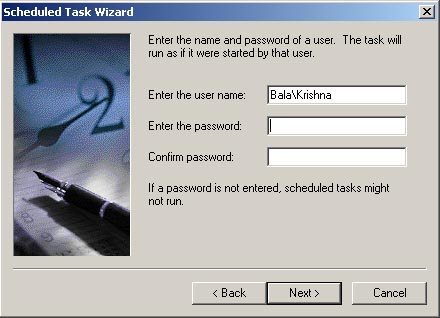
Recent Comments