How to Block Website Redirection from FireFox Browser
Redirecting to other website while browsing is a known common issue. This behaviour of WWW annoy users and sometime end up with frustration to just click on cross button.? But, If you are using FF then you can control redirection. you just need to follow these simple steps and instruct FireFox to ask you before redirecting to any other website.
- Go to Tools – > Options
- Select Advanced – > General Tab

- Select check box “Warn me when web sites try to redirect or reload page” the click ok.
- All Done..
Now Firefox will ask you before redirecting website to another place. You will only be redirected if you allow to redirect from confirmation box.? Check snapshot below..
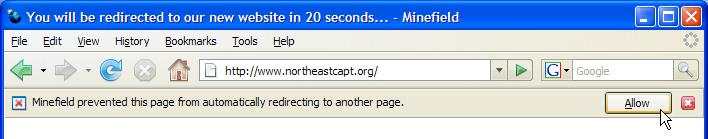
Hi,
Thanx for the tip, but this does not prevent redirects made with “window.location” from JavaScript. Do you have any idea how to do that. I need it to test some redirecting JavaScript code made by somebody else.
I am running Firefox 3.6.3 from a Dell PC with Windows XP.
This tip did not work.
Any other suggestions?
To stop javaScript from redirecting your browser, download and install the “NoScript” extension for Firefox. NoScript blocks any scripting language commonly used in webpages, not just JavaScript. It’ll be a bit annoying at first, because it’ll be blocking JavaScript on every site you visit. Once you get used to it though, you’ll find you have a lot more control over what websites can do to your computer. If you have sites that you trust implicitly, you can put them into NoScripts “whitelist”, and scripts will be allowed to run for those sites.
Mediaplex makes my computer jump from Facebook to their site.
I told firefox to confirm the redirect and mediaplex allows it before I have a chance to stop it. All I want is to remove this redirect.
whenever.i.used.websit.some.unwanted.side.disturb.so.how.can.i.ban?