If you are looking for the PHP special characters clean function then this post might be useful for you. This function can used to remove special character as well as able to replace specific character with other equivalent character or string.
Here is detailed explanation of function:
$specialCharacters Array: This array used to replace special character with other character or string. if you want to interchange (+) with (plus) then you need to specify in the array. You can add/remove array element according to your requirement.
strtr function: This function used to replace other language special characters to plain English character. You can remove this line safely but ensure before that these characters not in your string and you don't need to remove them.
Last 4 line used to remove other unknown unwanted special characters.
[sourcecode language='php']
function just_clean($string)
{
// Replace other special chars
$specialCharacters = array(
'#' => '',
'$' => '',
'%' => '',
'&' => '',
'@' => '',
'.' => '',
'€' => '',
'+' => '',
'=' => '',
'§' => '',
'\\' => '',
'/' => '',
);
while (list($character, $replacement) = each($specialCharacters)) {
$string = str_replace($character, '-' . $replacement . '-', $string);
}
$string = strtr($string,
"ÀÁÂÃÄÅ? áâãäåÒÓÔÕÖØòóôõöøÈÉÊËèéêëÇçÌÍÎÏìíîïÙÚÛÜùúûüÿÑñ",
"AAAAAAaaaaaaOOOOOOooooooEEEEeeeeCcIIIIiiiiUUUUuuuuyNn"
);
// Remove all remaining other unknown characters
$string = preg_replace('/[^a-zA-Z0-9\-]/', ' ', $string);
$string = preg_replace('/^[\-]+/', '', $string);
$string = preg_replace('/[\-]+$/', '', $string);
$string = preg_replace('/[\-]{2,}/', ' ', $string);
return $string;
}
[/sourcecode]
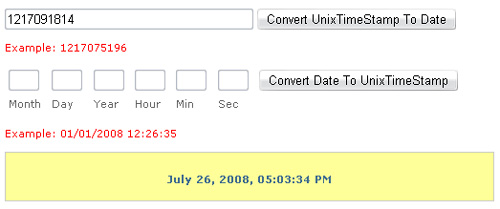

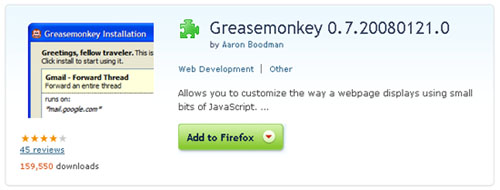
Recent Comments