How to Disable 500 Internal Server Error on Godaddy Windows Hosting
GoDaddy windows server by default show generic 500 Internal Server Error page instead of showing actual detailed error message. The default page prevent application developers from debugging web application because actual error message not visible. The detailed error message give detailed error description along with line number so developer can…continue reading →
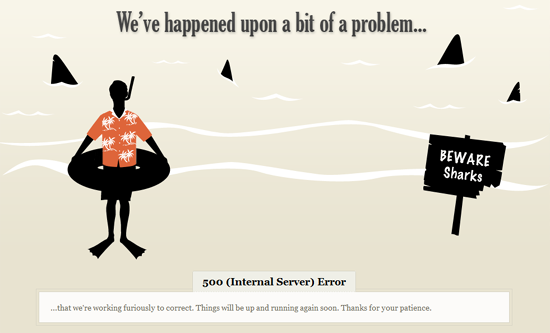
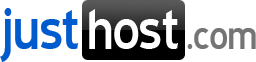
Recent Comments