Google Chrome Tips & Tricks
Google chrome is the elegant browser with simplicity. It offer tool bar less browsing experience with fast speed. I would like to share some useful shortcuts, tips and trick that make your chrome experience better then before.
Restore Tab
Just like firefox chrome also allow you to restore crashed or accidently closed tab. Hit CTRL+SHFT-T to restore your previously closed tabs.
Do Simple Match Calulation
Did you even tried 2+2 on chrome browser? If not try now, you will notice you can do simple math calculation just right from address bar. Google also support various conversion from address bar. Use few of short code below
Math Calculation
Current Conversoion: 1 dollar in INR
US Time:
Separate Tab
You can separate tab from chrone in independent windows. Just drag-n-drop tab outside the tab area. Similarly, you can again put tab from another window to another window just by drag-n-drop. see image for more details.
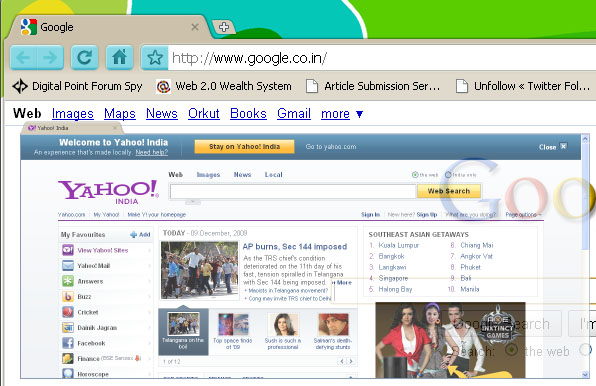
Shortcuts for Tab
- Ctrl+Shift+N: Open new incognito window.
- Ctrl+1, Ctrl+2 or so on: Move between open tabs.
- Ctrl+Tab: Opens tabs one by one in forward order.
- Ctrl+Shift+Tab: Opens tabs in reverse order.
- Backspace or Alt+Left arrow: Open previous page in your browsing history.
- Backspace or Alt+ Right Arrow: Open next page in your browsing history.
- Altr+Home: Open home page.
- Altr+T: Open new tab.
- Ctrl + W: Close the tab.
Other Shortcuts
- Ctrl+B: Toggle open/close bookmark bar
- Ctrl+Shift+B: Open bookmark manager interface
- F11: Full screen mode
- Ctrl+J: Opens download list page
- Ctrl+Shift+Del: Clear browser history data
Address Bar Command
- about: or about: Version : Display Chrome Version Info
- about:cache :– Open list of page stored in browser cache
- about:Memory :– Shows memory usage in a multi-process browser
- about:plugins :– Display list of plug-ins installed
- about:crash :– Crashes open tab
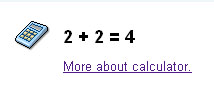

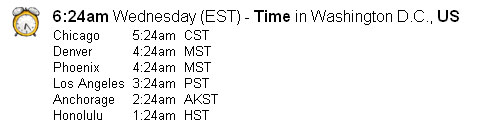
Recent Comments