How to disable automatic CD Run in Windows
Follow four simple step below to disable automatic CD run in windows.
- Goto Start -> Run
- Type regedit in the box and click OK
- Locate the registry key:HKLM\System\CurrentControlSet\Services\CDRom
- Set the Autorun value to 0.? Set the value 1 if you want to enable this feature later on.
- Refer graphic below for more information.
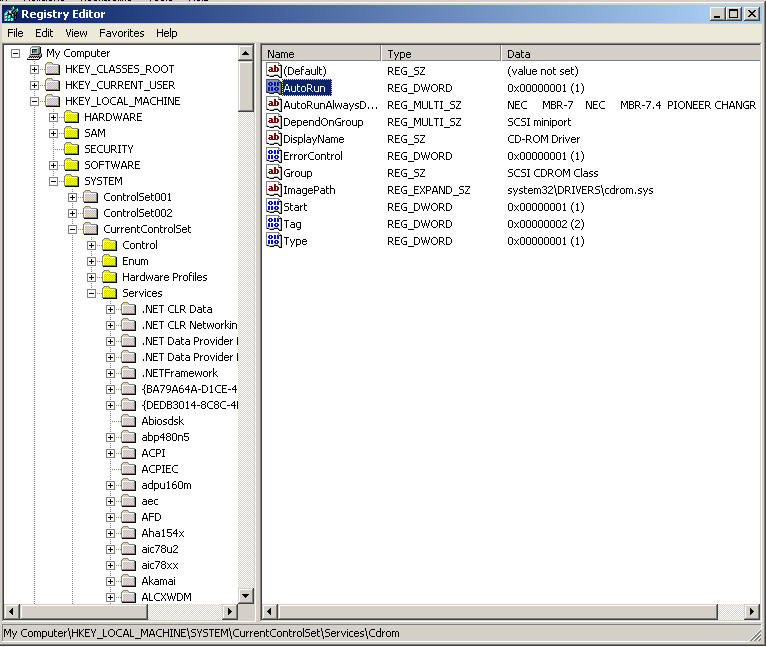
Recent Comments