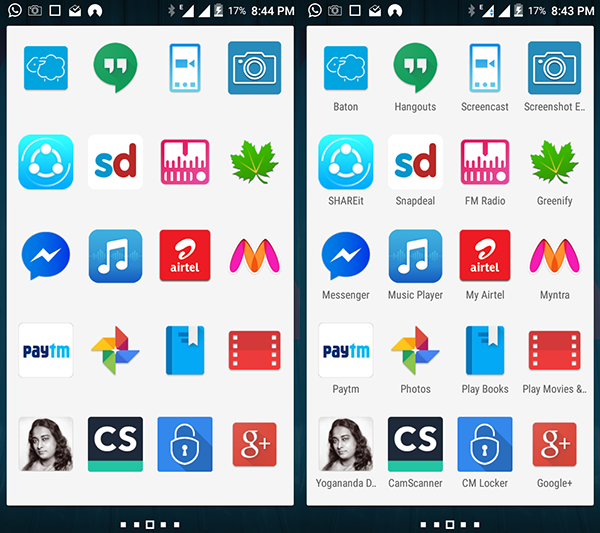
Yureka CyanogenMod 12 – How to Enable App Name in Home Screen
It took me lot of time figure out these option. Home Screen launcher option is hidden and does not easily visible. Button is in the form of dotted arrow which is not easily detectable. It could be easier if these setting were available in settings menu as well. Here are the steps
1. Tap on the blank space on Home Screen. Notice three dots arrow on above Wallpapers, Widgets, Settings icons.
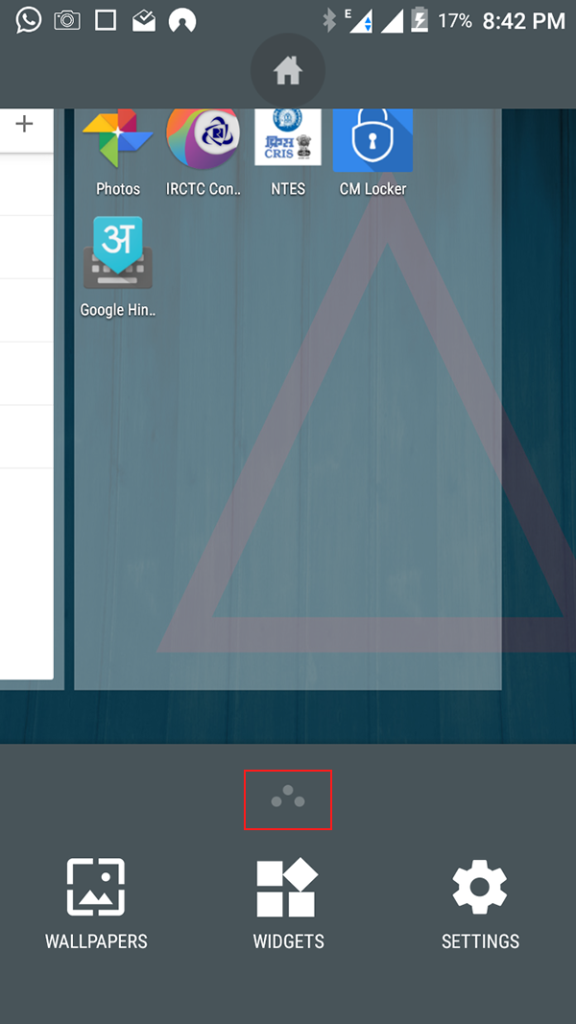
2. Tap on Icon Labels and change it from Hide to Show. This screen have several other options to customize home screen. You may configure based on your preference.
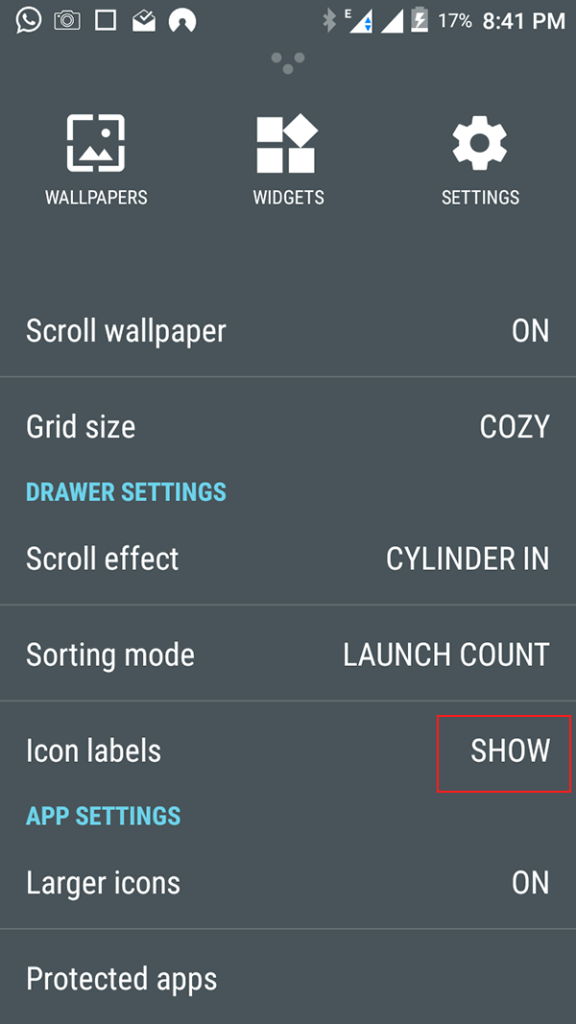
Recent Comments